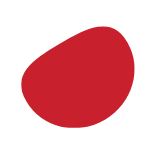How To Create A Delicious Cupcake Using Illustrator!

Creating any kind of character in Adobe Illustrator is always so much fun..It really doesn't require extraordinary drawing skills to do that!
In this post, I'll take you through step by step process of creating a delicious cupcake using simple tools in Illustrator.
We will be using the pen tool, various shape tools, different blending options and color texture for the creation of the cupcake.
Here is the final look of the cupcake we are going to create.
Lets get started!
STEP 1:
(A)
First make a free hand drawing object using 'Pen' tool.
(B)
Fill foreground color 'green' (or any preferred color), I used 'ABD587' in this case (make sure your 'stroke' is set to none).
STEP 2:
Now copy and paste the same object and set its color to a slightly lighter shade (I used 'CAE4BC'), so that it gives a nice shading effect to it.
STEP 3:
Now, its time to create whipped cream; again create a free hand drawing using 'Pen' tool and select off-white color (I used 'F8F7F0') and place it over the 2 objects created in step 1&2 (make sure again the stroke is set to 'none').
Step 4:
Using a 'Pen' tool create a freehand drawing (as shown below) and select fill color to ' 774815' (stroke has be set to 'none').
Step 5:
A)
Select 'Rectangle' tool and draw a rectangle and fill foreground color = ' C04436'.
B)
Now select 'Mesh' tool (or hit 'M' for shortcut) and use your imagination to shape it as shown below (hint: select the pointers to extend/shape it).
C)
Now make about 12 vertical lines inside the object and make one horizontal line at the bottom, so that all vertical lines intersect with this horizontal line.
i) Now put your anchor starting from the first line (it gets highlighted).
ii) Now select a slightly lighter color (I used 'D8948F') and set it to the first line.
iii) And repeat this step, for all the lines.
iv) Finished form of the cup.
Step 6:
Time to put all objects together.
Step 7:
To draw a whipped cream, at the top of the cupcake, using pencil draw a free hand drawing and set its color to = '623613' and draw some lines using brush on it as shown below:
Step 8:
You can also decorate the cake using some star objects or anything based on your preference;
Step 9:
To create cherry;
a) Select 'Ellipse' tool and draw a circle and fill foreground color = 'C9202E' as shown below, and adjust its shape using 'Direct Selection Tool.'
b) Using an elliptic tool, draw a small circle and color= black and using free hand draw its stem as shown below:
Step 10:
Now place the cherry created at the top of the cupcake to give a finished look.